Boost Your Business: Automate Tasks & Streamline Workflows

Increase efficiency by automating repetitive tasks and streamlining workflows to save time, reduce errors, and focus on strategic growth initiatives, ultimately boosting your small business’s profitability and competitiveness.
Is your small business constantly battling the clock? Feeling overwhelmed by repetitive tasks? The answer lies in increase efficiency: automate repetitive tasks and streamline workflows to save time and resources. Discover how to reclaim your time and boost your bottom line.
Unlock Productivity: The Power of Automation
In today’s fast-paced business environment, time is money. Increase efficiency isn’t just a buzzword; it’s a necessity for survival and growth. By embracing automation, small businesses can significantly reduce wasted time and valuable resources.
Let’s explore how the principles of automation can revolutionize your daily operations to ensure sustained business growth. It’s about working smarter, not harder.
Identifying Repetitive Tasks
The first step towards automation is identifying those tasks that eat up your employees’ time without adding significant value. Think about processes that are manual, rule-based, and easily standardized.
Benefits of Automation
Automation offers a myriad of advantages, from tangible cost savings to intangible improvements in employee morale and customer satisfaction. Automated means less errors and more profit for your business.
- Reduced Costs: Automate processes means a significant decrease in labor costs and errors.
- Improved Accuracy: Computers handle repetitive tasks with unmatched precision, minimizing human error.
- Increased Productivity: Employees are freed from mundane tasks, allowing them to focus on more strategic activities.
- Enhanced Customer Experience: Faster turnaround times and accurate order processing lead to happier customers.
By automating the more tedious tasks, your employees are free to focus on the bigger picture of your business. Making the work environment more enjoyable, as well.
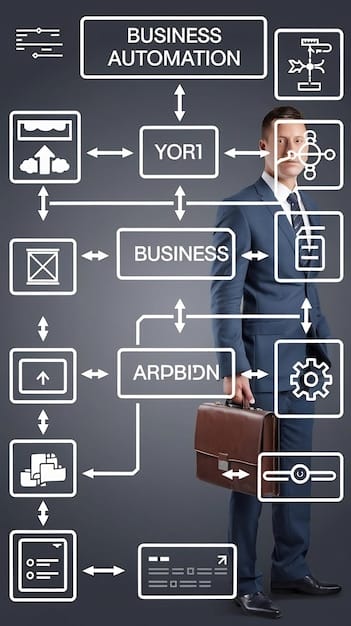
Simple Automation Tools for Immediate Impact
Implementing automation doesn’t require a complete overhaul of your existing systems. There are numerous affordable and user-friendly tools that can deliver quick wins.
Below, we discuss some useful automation tools you can use to help get your business on the right track without it costing you an arm and a leg.
Email Marketing Automation
Tools like Mailchimp and ConvertKit allow you to automate email campaigns, personalize messages based on customer behavior, and track key metrics. Automating emails frees your sales team to go after more clients.
Social Media Scheduling
Buffer and Hootsuite enable you to schedule social media posts in advance, ensuring consistent engagement with your audience without constant manual effort. Schedule a couple weeks of post and forget all about them!
Customer Relationship Management (CRM)
HubSpot and Zoho CRM offer automation features that streamline sales processes, manage customer interactions, and automate follow-up tasks. CRMs helps keep everything organized, not just your sales personnel.
- Zapier: Connects different apps and automates workflows between them.
- IFTTT (If This Then That): Automates tasks based on specific triggers.
- Google Workspace Automation: Automate tasks using Google Sheets and Apps Script.
These tools can act as your business’ autopilot system, allowing operations to run smoothly in the background without you having to manually control every function.
Mapping Your Workflow: Identifying Bottlenecks
Effective workflow management is the bedrock of operational efficiency. Optimizing processes ensures that jobs flow smoothly from start to finish, minimizing delays and reducing errors.
Making a flow chart of your business’ operation helps the higher ups visual how things are being done and if there is any way to cut corners and save time. Bottlenecks are easily noticeable with the use of workflow charting.
Visualizing Processes
Create flowcharts to map out your key business processes, from customer onboarding to product delivery. This visual representation will help you identify bottlenecks and areas for improvement.
Conducting Time Audits
Track the time spent on each task within a process to identify time-consuming steps that can be automated or streamlined. Employees will be able to see the same visual representation to better understand time management.
It is important that you understand, that business is a learning game. Everyday is a new opportunity to learn and implement ways in which to make it better. Here are some tips to help make your workflow better.
- Eliminate Redundancies: Remove unnecessary steps and approvals from your processes.
- Standardize Procedures: Create clear, repeatable procedures for common tasks.
- Implement Project Management Software: Use tools like Asana or Trello because they assist with project tracking and task management.
Streamlining workflows not only saves time but also improves accuracy and compliance. A smooth process is a lucrative process, and one that is always being tweaked to become better.
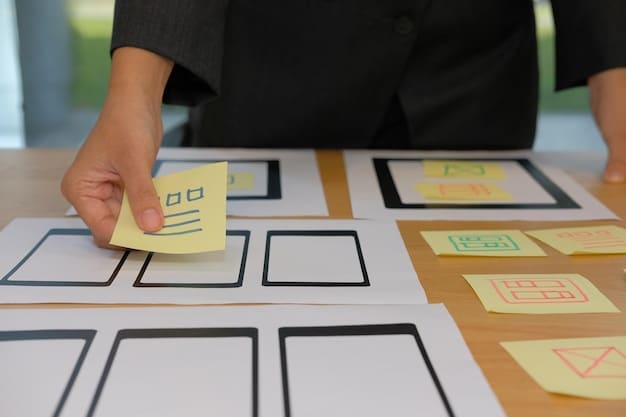
Custom Solutions: Tailoring Automation to Your Needs
While off-the-shelf solutions can address many common automation needs, sometimes you require a custom approach tailored to your specific business requirements.
There are professional that specialize in automation and can build specialized automated protocols for your business to help increase efficiency.
Coding Your Own Scripts
If you have programming skills, consider writing your own scripts to automate specific tasks within your software or operating system. There are many coding tutorials that can help you along the way.
Hiring Developers
Outsource automation projects to freelance developers or automation consulting firms to create custom solutions that perfectly fit your needs. Automation solutions have been known to quickly pay for themselves.
When you cannot find a solution that fits your needs, don’t be afraid to create your own. You’re one of a kind business needs a one of a kind solution!
- Data Migration: Automate the transfer of data between different systems.
- Reporting: Generate custom reports automatically based on real-time data.
- Alerts and Notifications: Set up automated alerts for critical events or milestones.
By having code created for your business, you become the innovator. Other business that perform similarly to you, may seek out your coded solution creating new business opportunities.
Training and Support: Empowering Your Team
Implementing automation is not just about technology; it’s also about people. Ensure your team is properly trained on the new systems and processes to maximize adoption and minimize resistance.
When you are properly trained, you are able to produce a higher standard of output, with less errors, increasing product quality. Don’t overlook your employees when you are implementing a new protocol.
Providing Documentation
Create comprehensive documentation that outlines how the new systems work and how they benefit employees. Knowledge is power, the more your employees know about the new system, the better the system can work.
Ongoing Training
Offering ongoing training sessions to reinforce skills and address any questions or concerns that arise. Don’t implement the new system and then leave your employees hanging, provide follow up training sessions.
Training can come in many forms, and can be customized to the individual taking the training. Below are some tips to assist with your training.
- Internal Champions: Identify power users within your team who can champion the new systems and provide peer support.
- Feedback Loops: Establish mechanisms for employees to provide feedback on the new systems and processes.
- Incentives: Recognize and reward employees who embrace automation and contribute to its success.
Don’t be afraid to mix and match different training styles, everyone learns differently. The best plan is often a combination of a few different methods and personalized.
Measuring Success: Tracking the ROI of Automation
Like any business investments, you need to tracking the impact of your automation initiatives. Measuring the ROI (Return On Investment) will help you identify what’s working and what needs improvement, especially when looking to increase efficiency.
The best way to see if something is working is to create a before and after comparison. Below we discuss some key metrics you should be tracking to ensure you have increase efficiency, after implementing the new automated steps.
Key Performance Indicators (KPIs)
Identify the KPIs that are most relevant to your business, such as: Production costs are a great way to see how increase efficiency can help your business. increase efficiency means less spent.
Time Savings
Calculate the time saved per task or process as a result of automation and then calculate the monetary value of that time savings. Time is money, especially in today’s world.
- Cost Savings: Measure the reduction in labor costs, material costs, and other expenses directly attributable to automation.
- Improved Accuracy: Track the reduction in errors and the associated cost savings.
- Customer Satisfaction: Monitor customer satisfaction scores and Net Promoter Score (NPS) to assess the impact of automation on customer experience.
Don’t forget to track customer satisfaction, your customers pay your bills! It is important to have high customer satisfaction.
| Key Point | Brief Description |
|---|---|
| 🚀 Automation | Reduces repetitive tasks, cuts costs, and improves accuracy. |
| 🗺️ Workflow Mapping | Identifies bottlenecks to streamline processes for smoother operations. |
| ⚙️ Customization | Tailors automation to fit unique business needs for optimal efficiency. |
| 👨🏫 Training | Empowers staff to maximize new systems, ensuring adoption and success. |
FAQ
Automating tasks reduces costs, improves accuracy, increases productivity, and enhances the customer experience, allowing employees to focus on more strategic initiatives.
Ideal tasks include email marketing, social media scheduling, customer relationship management (CRM), invoice processing, and data entry, all rule based tasks.
By visualizing processes with flowcharts, conducting time audits to track task durations, and soliciting feedback to see where you can increase efficiency.
Consider ease of use, scalability, integration with existing systems, cost, security features, and the level of customer support provided by the vendor.
Measure success by tracking key performance indicators (KPIs) such as time savings, cost reductions, improved accuracy, and customer satisfaction scores over the long term.
Conclusion
By strategically implementing automation and workflow optimization, your small business can unlock significant gains in efficiency, productivity, and profitability. Embrace these changes to transform your business!





